Windows 11 Home is the classic version of Windows 11, containing everything you need in one powerful system.
Enjoy the new, updated Start menu in Windows 11 home and other new ways to start your PC. connect with your favorite people through Teams, get news updates, play games and get verified content with Microsoft Edge. Windows 11 Home is the place to think, express and create in a professional way.
Get a new perspective : The new inspirational look creates a quieter work experience. Less noise, clutter or chaos. Microsoft has a new vision of how the PC should actually work for you and with you. Windows 11 Home offers a new perspective on productivity.
You also maximize your productivity with Windows 11 Home, by having access to all the apps you need, including Android apps. Multitask with ease with tools like Snap layouts, virtual (remote) desktops and a new, more intuitive re-docking experience.
Use Microsoft Teams in Windows 11 Home to connect in a fresh way. Teams replaces the long-preferred Skype to help you connect with the people you care about right from your desktop with Microsoft Teams. Call or chat for free, no matter what device they’re on.
Get your content, curated by you with Microsoft Edge and a host of widgets to choose from in Windows 11 Home. you can quickly stay on top of the news, information and entertainment that matters most to you. Easily find the apps you need and the programs you love to watch in the new Microsoft Store. Also run Android apps in Windows 11 Home via Intel Bridge technology or download them from the Microsoft Store.
Windows 11 Home takes gaming to a whole new level with graphics that rival reality. Discover your next favorite game with Xbox Game Pass, which gives you access to more than 100 high-quality games (membership sold separately).
More productivity
Organize your apps and optimize your workflow with tools like Snap layouts, custom desktops and a new seamless docking feature.
Here are the standout features of Windows 11 Home:
Microsoft Store : Download Windows apps for your Windows tablet or computer. Browse thousands of free and paid apps by category, read user reviews and compare ratings.
Microsoft Teams : Get Teams integrated directly into the Windows 11 taskbar, making it easier to access. You can access Teams from Windows, Mac, Android or iOS.
Xbox Game Pass better gaming : Windows 11 Home now includes certain features in Xbox consoles, such as Auto HDR and DirectStorage, to improve gaming on your Windows PC.
Remote (virtual) desktop support (client only) : Windows 11 lets you set up virtual desktops so you can switch between multiple desktops for personal use, work, school or gaming.
Microsoft Remote Desktop Connection lets you connect to another PC remotely from any location. It is disabled by default in Windows 11.Windows Hello : Sign in to your Microsoft account with Windows Hello. With Windows 11 Home, you can now log in to your device on the lock screen and log in to your account on the Internet with Windows Hello.
Device encryption : Windows 11 Home has device encryption. Windows device encryption is a security feature in Microsoft Windows that allows you to protect your data by encrypting the system drive. When device encryption is enabled, only authorized people can access your device and data.Firewall and network security : Feel protected and stay safe.
Included in Windows 11Home, Firewall and Network Security in Windows Security you can see the status of Microsoft Defender Firewall and what networks your device is connected to.Internet Protection : Security is a big part of Windows 11 Home, but so is delivering productivity and a good experience with all the security features enabled. That’s why Internet Protection is included to protect you from Internet-related attacks.
Parental Control/Protection : Privacy starts with keeping you in control. You must have the tools and information to make informed choices. You can manage your data stored in the cloud.
Secure BootSecure Boot is a security standard developed by members of the PC industry to ensure that a device boots with only software trusted by the Original Equipment Manufacturer (OEM). When the PC boots, the firmware checks the signature of every piece of boot software, including UEFI firmware drivers (also known as Option ROMs), EFI applications and the operating system. If the signatures are valid, the PC boots and the firmware passes control to the operating system.
Windows Defender Antivirus : In Windows 11 Home, there is the Windows Security App and the Microsoft Defender Antivirus program to keep you safe – Protect your data and devices.Snap Groups and Snap Layouts : These are collections of the apps you use at the same time that sit in the taskbar and can appear at the same time or be minimized to make it easier to switch tasks.
Isn’t Windows 11 Home great? They also let you connect and disconnect a monitor more easily without losing where your open windows are.
Other notable features of Windows 11 Home include:
Set up with a local account
Windows Sandbox
BitLocker device encryption
Windows information security
Mobile device management (MDM)
Group Policy
Assigned access
Dynamic setup
System requirements
- SecureBoot
Secure Boot is a part of the UEFI standard and prevents your PC from booting up with unsigned drivers and boot loaders. This prevents for example the installation of a rootkit, which would remain active even after a reinstallation of the OS. Microsoft has supported Secure Boot since Windows 8, but Linux distributions such as OpenSUSE, Debian and Ubuntu also support it.
TPM
Support for TPM 2.0 is required for Windows 11.
- Processor support
AMD processors with Zen+ or newer (Ryzen 2000 and higher) and Intel processors with Coffee Lake or newer (Core 8000 and higher)
- System memory
For Windows 11, you need 4GB or more of working memory.
- System disk
Windows 11 requires a storage medium of at least 64GB.
- Number of cores
Windows 11 requires at least a two-core processor.
- Clock speed
A processor with a clock speed of 1GHz or higher is required to run Windows 11.



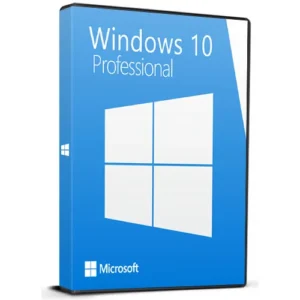


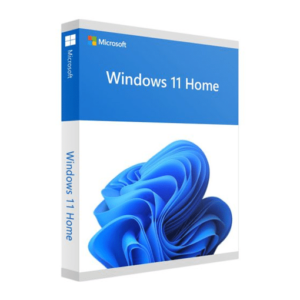
Reviews
There are no reviews yet.